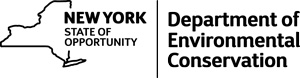Help for Well Transfer Search
This help section covers items in the Transfer search drop–down menu and search results. The list below is in the same order as the drop–down search menu.
Transfer Status – If you have JavaScript enabled on your computer the 4 transfer status codes appear in a drop–down list. Otherwise, type one of these words into the blank: Approved, Pending, Unknown, Withdrawn.
Old Owner – This is the name of the former owner of the well.
New Owner – This is the name of the new owner of the well.
API Well Number or API# – These are both abbreviations for a 14–digit American Petroleum Institute number where the first 5 digits indicate the state and county, the next 5 digits indicate the specific well (see hole number below), the next 2 digits are for sidetrack wells off the main well bore, and the last 2 digits are a completion code. By clicking on the hyperelinked API Number you will see the transfer history of the well.
Hole Number – This is a shorter 5–digit version of the API number described above. It lacks the preceding state and county codes and detailed codes at end. The hole number matches the 6th to 10th digits in a full API number. However, the database may drop all zeros at the beginning. Therefore, to search on 5– digit hole number "00036" just type "36" in the blank.
Transfer Request Date – This is the date the Department received the well transfer request. There are a number of date search options available in this system. In the search blank type the following separated by slashes (/): 1– or 2–digit month; 1– or 2– digit day; and 2– or 4–digit year.
Approval Date – This is the date the Department approved the well transfer request. See date searching advice above.
Well Name in the display output is the name of the well in our database.